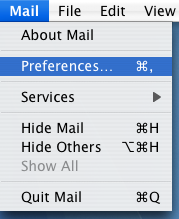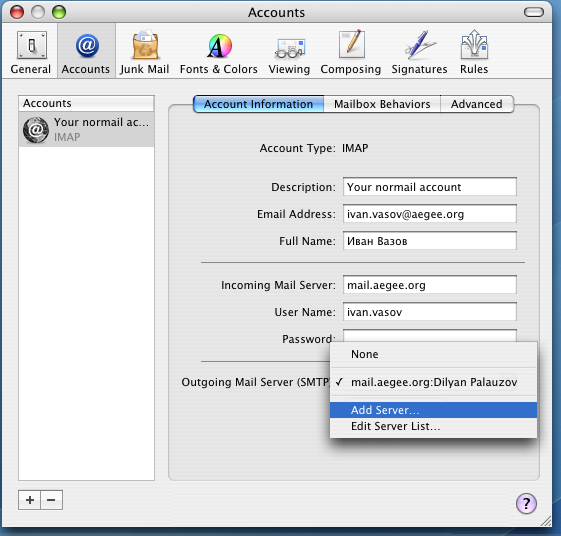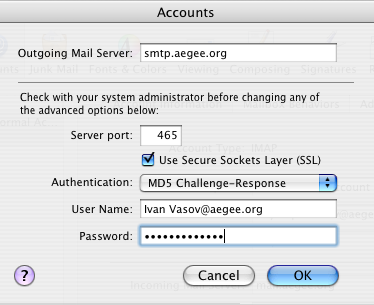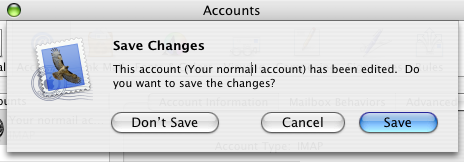Configure Apple Mail 2.1 to send mail from your aegee.org address
NOT TESTED
- Install the certificate.
- Download the certificate from mail.aegee.org/cacert.crt.
- Double-click the file and choose X.509 Anchors from the pop-ip menu. Click OK.
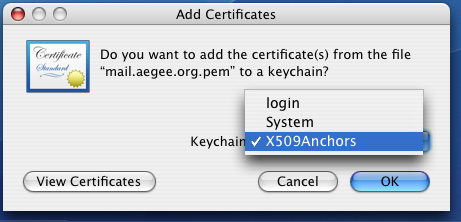 .
.
The certificate is permanently installed.
- From the Mail menu choose Preferences
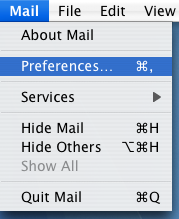
- Click on the Accounts tab, select Your normail account, as email address type your aegee.org alias. From the Outgiing Mail Server (SMTP): list choose Add Server....
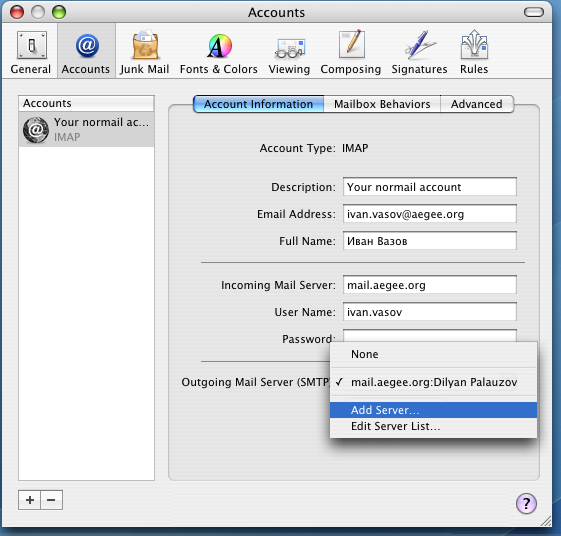
- In the new dialog enter for Outgoing Mail Server: smtp.aegee.org, as Server port: 465, check Use Secure Sockets Layer (SSL), for Authentication: select one of Password or MD5 Challenge-Response or Kerberos 5 (GSSAPI), type later your aegee.org account, followed by @aegee.org, including the spaces, and the aegee.org password.
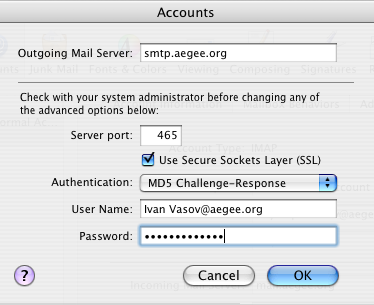
- Close the dialog and confirm the changes.
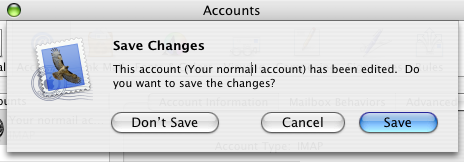
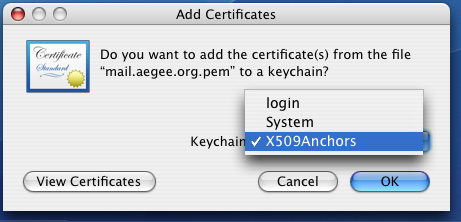 .
.
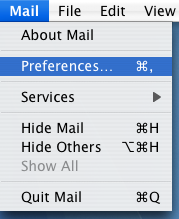
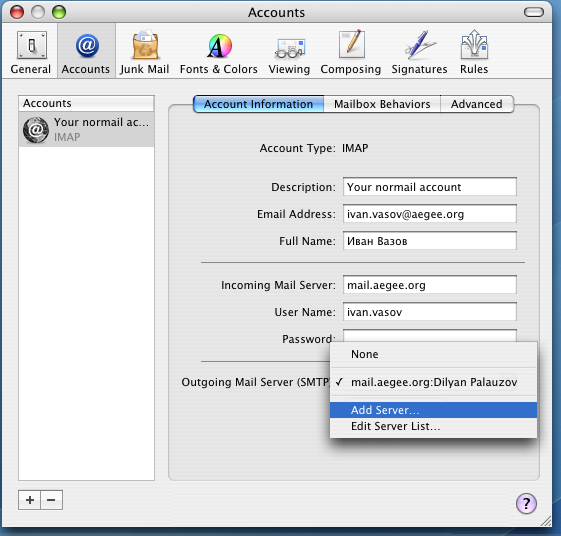
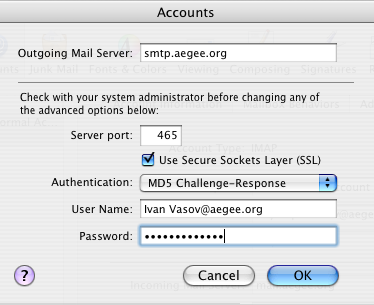
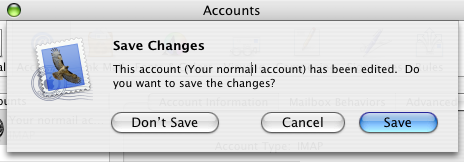
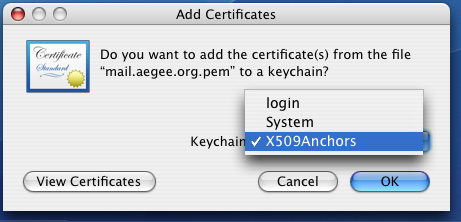 .
.